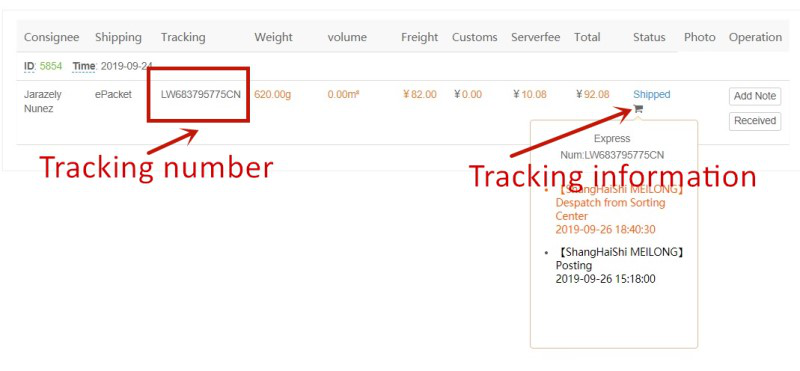Step 1 - SELECT ITEM
Method 1 - Shopping by PC
Choose products from Taobao website and copy the link of your desired item. Paste the link into the search box.
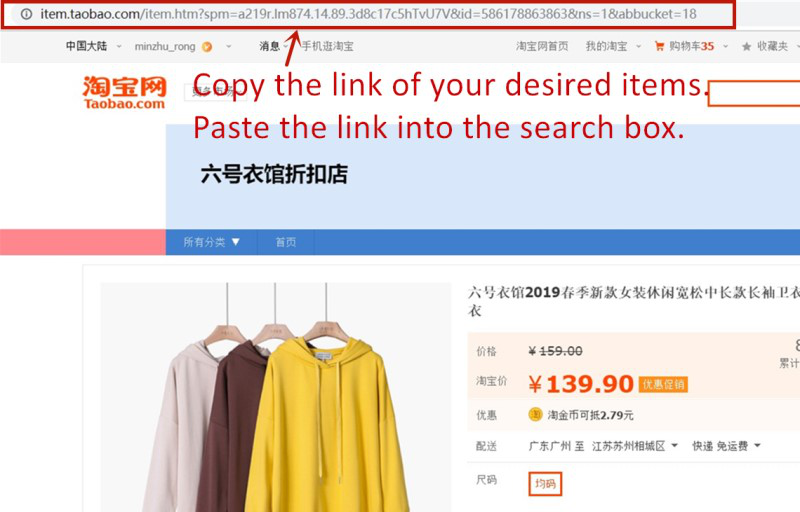
You also can search by product name on Engtaobo.com and choose among the results from Taobao, Tmall.
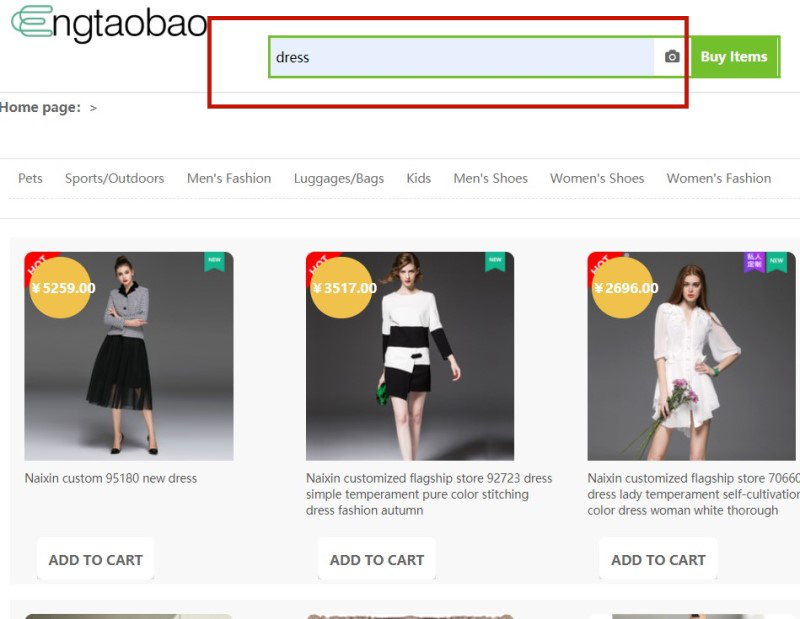
Method 2 - Shopping by Mobile Phone
Copy the Taobao URL, then paste the URL into the search box.

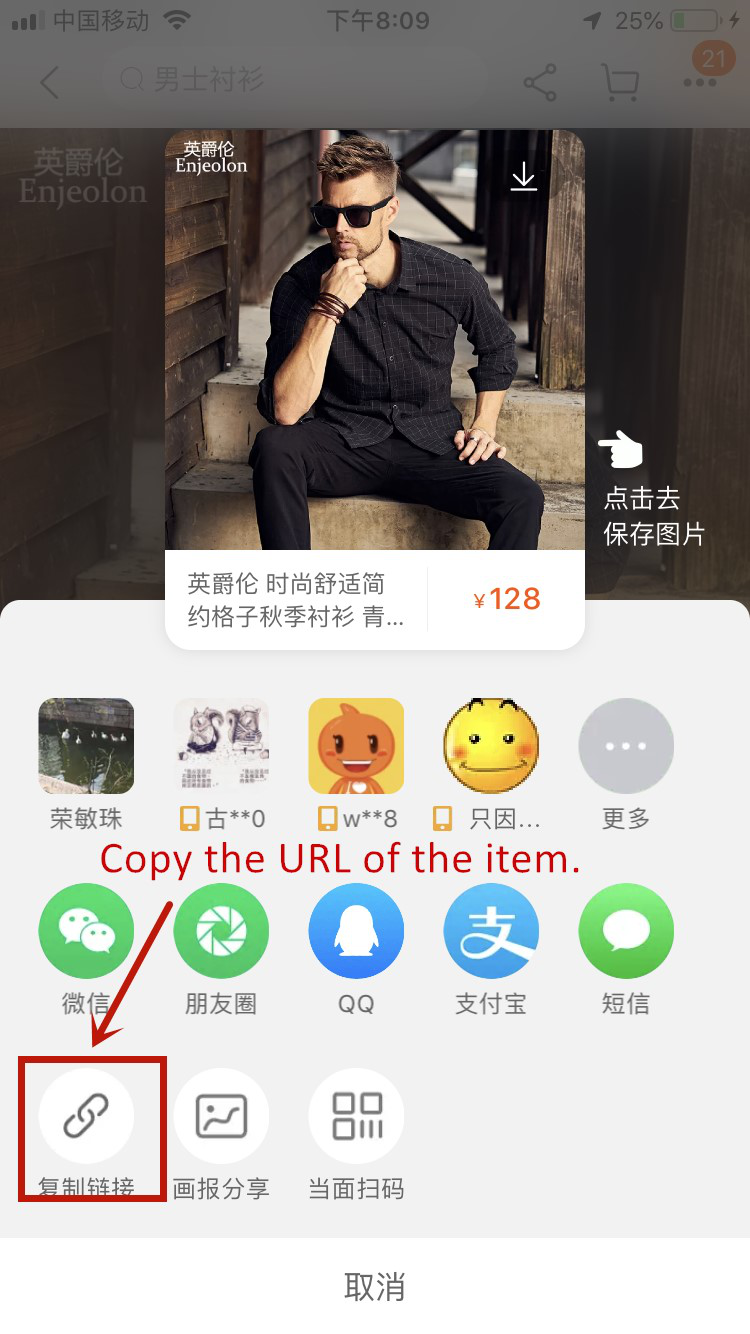
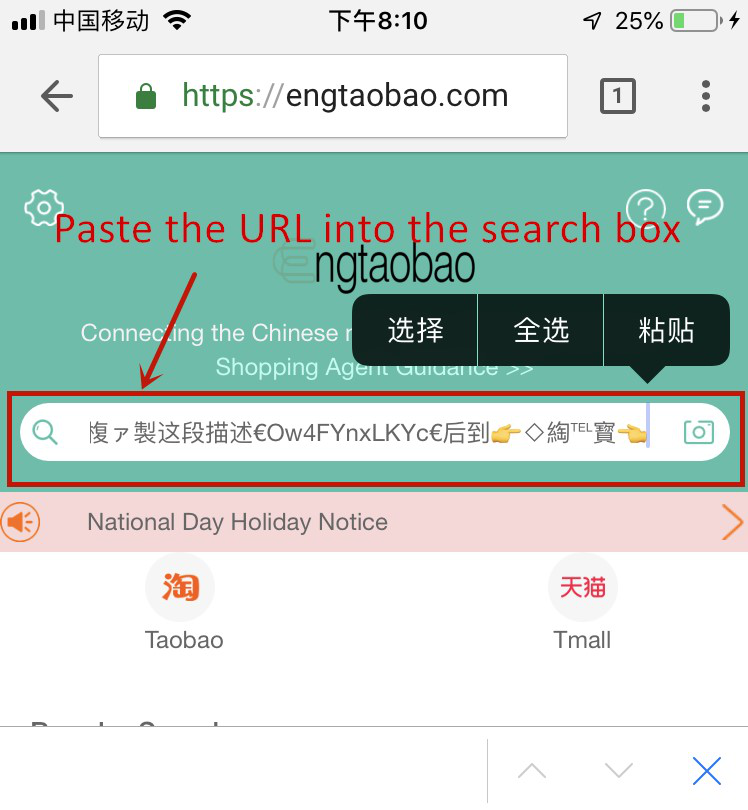
Method 3 - Shopping by APP
Copy the Taobao URL, then open the APP
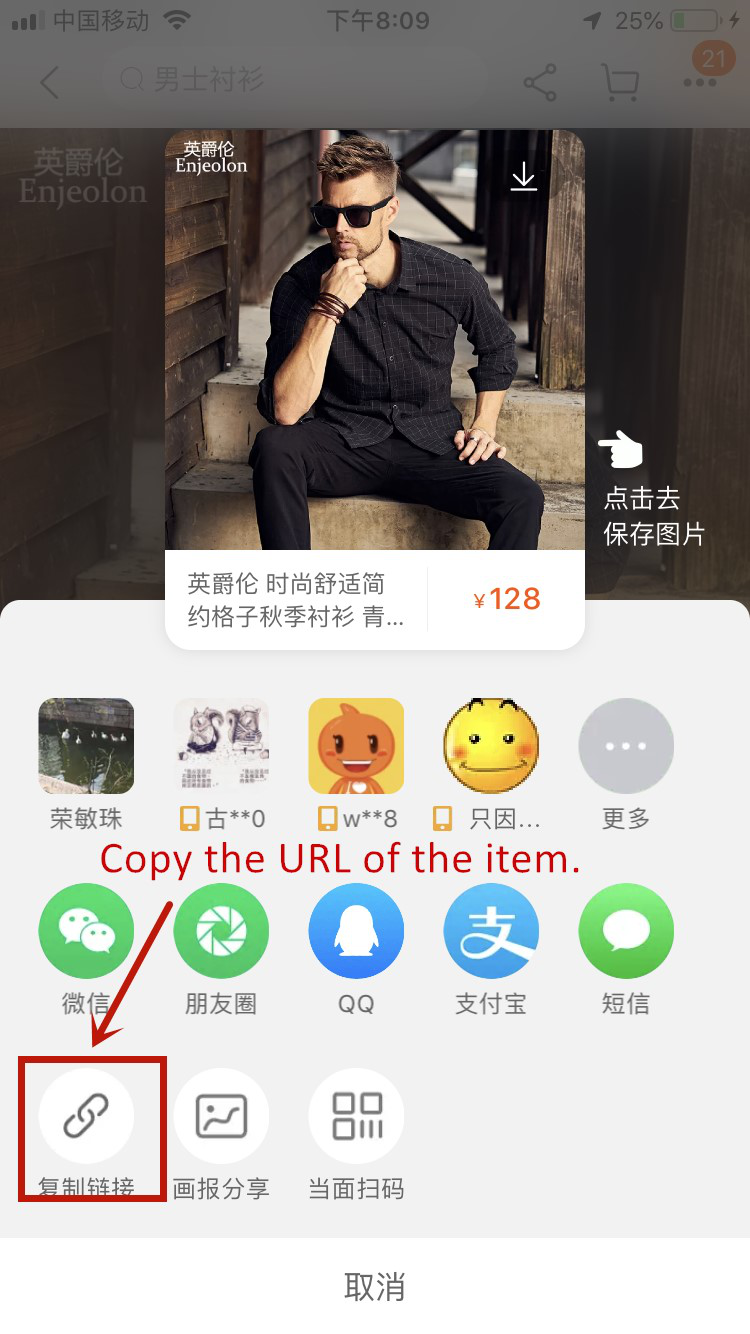
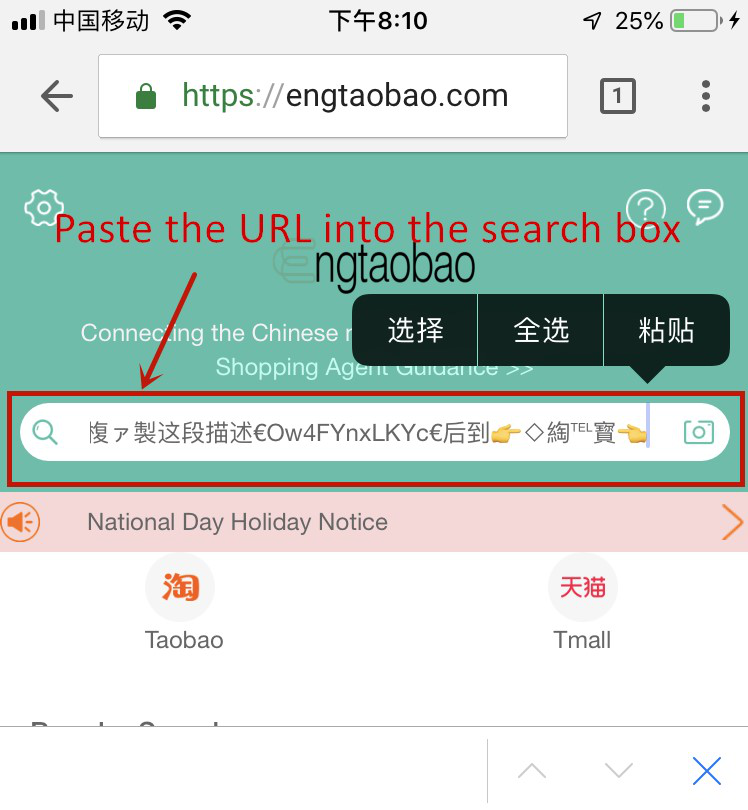
Step 2 - Pay for the items.
Payment Methods: PayPal, Credit Cards, Wechat, Alipay, Chinese Debit Cards, Bank Transfer.
Shopping by APP
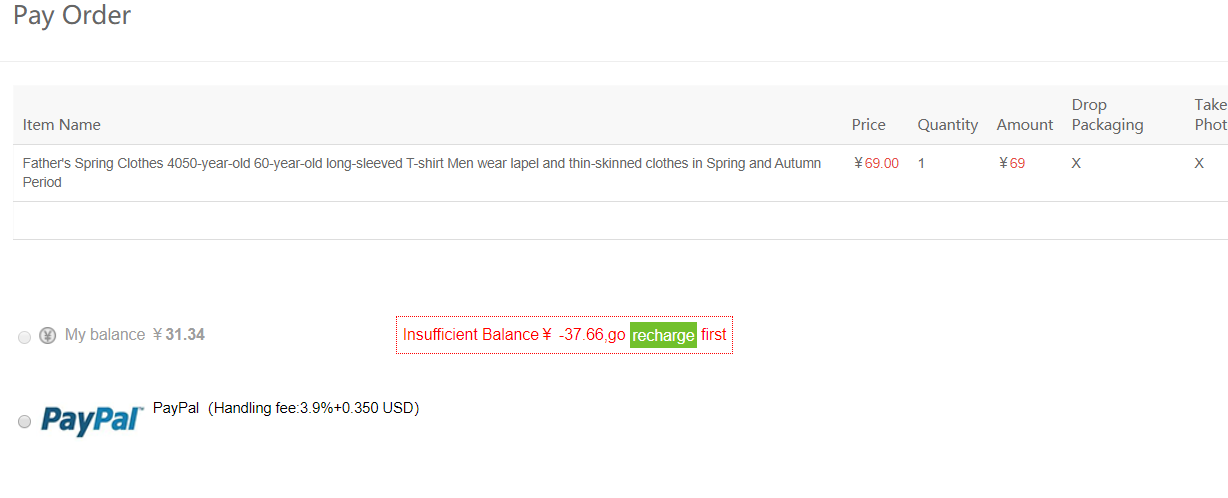
Step 3 - Engtaobao Purchase for you.
Engtaobao will contact the seller and purchase your ordered items.
Step 4 - Quality inspection will be carried out and items will be stored in the warehouse. You can visit ‘User Center’ –‘Arrived’ to view the item once it is stored..
Step 5 - SUBMIT FOR DELIVERY
1) Click "In Warehouse"
2) Tick the order you want to submit to ship, If you want submit all orders, please tick "Select All"
3) Please Click "Submit to Ship"
4) Select the shipping address.
5) If you didn't Edit the shipping address, Please click "Manage Address", Then fill the shipping address.
6) Please select the shipping method you want.
7) Click "Submit to Ship", It will generate a "Parcel". Then please pay for the parcel.
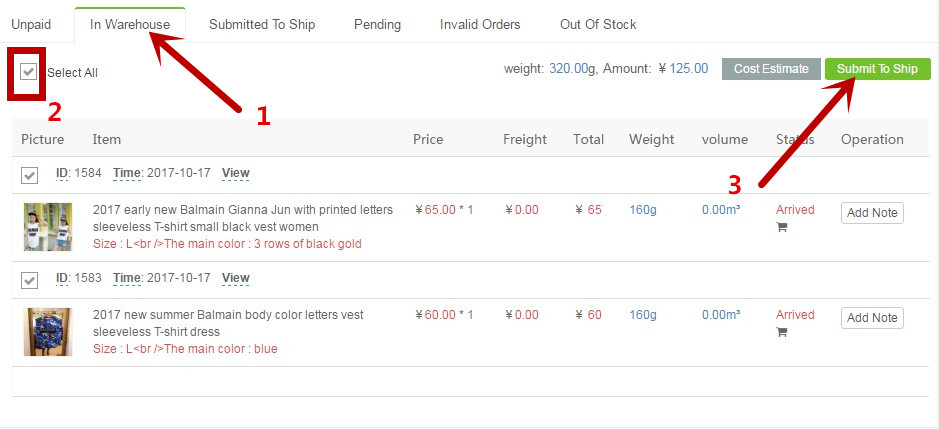
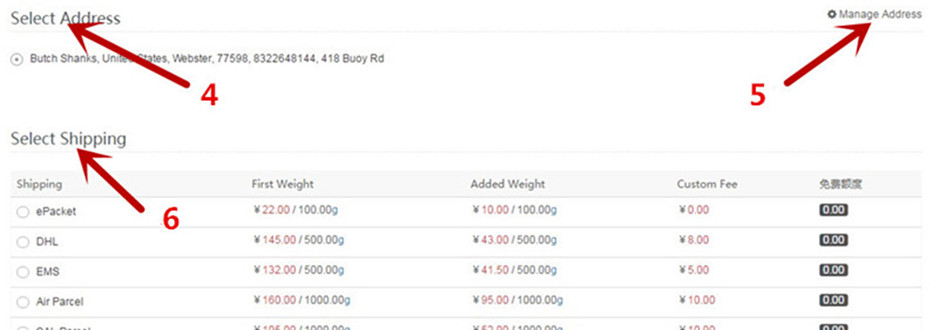
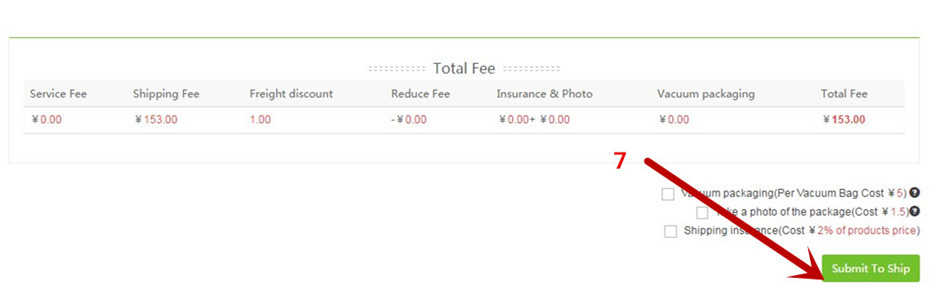
Step 6 - Pay for international shipping fee and service commission.
Step 7 - Engtaobao Delivery
Consolidate and pack items, reinforce package, weight and send out for delivery.
Step 8 - Waiting Delivery
You can track your package and follow its shipping progress on the “My Parcel” page.